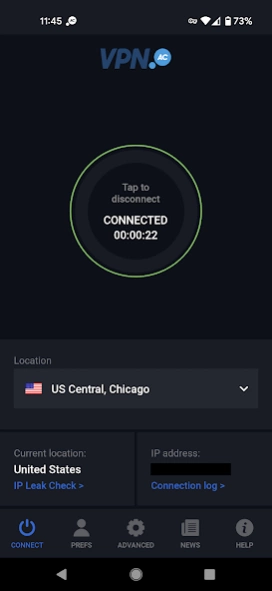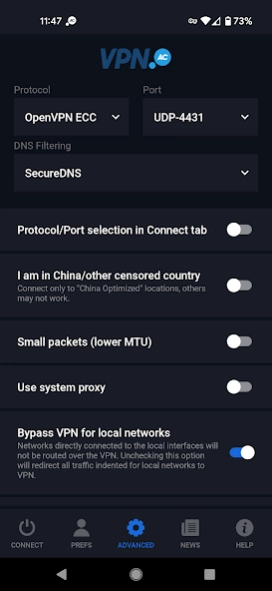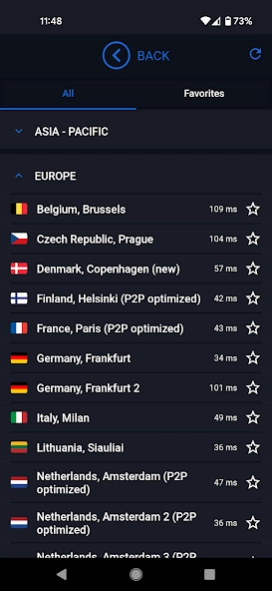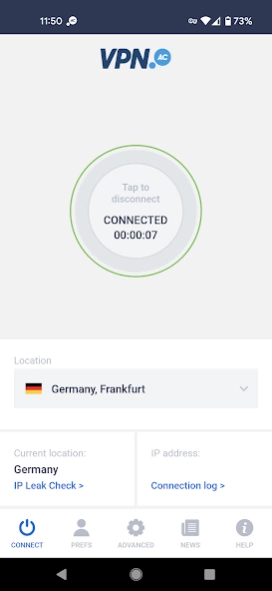VPN.AC Client 1.1.43
Free Version
Publisher Description
VPN.AC Client - VPN.AC VPN Client App for Android
VPN.AC is a security-focused VPN service operated by professionals with a strong background in Information Security, Linux and Networking.
VPN.AC Client for Android encrypts all mobile traffic using state-of-the-art Elliptic Curve Cryptography and AES GCM ciphers.
Ultra-fast gigabit servers located in over 20 countries on 4 continents ensure very good latency for mobile connections.
Both UDP and TCP connections are possible using multiple ports to by-pass firewalls.
Auto-reconnect on system boot and network change.
Geo-location included in the app to display your IP address and location.
Easy choose VPN server location from drop-down menu.
Server list is always up-to-date.
Ability to use or exclude the VPN for selected apps.
Encryption Details:
- Elliptic Curve Cryptography (ECC) using 256-bit Koblitz curve secp256k1 for keys; SHA512 HMAC and AES-128-GCM for data-channel.
- RSA-4096; SHA512 or SHA256 and AES-256-GCM or AES-128-GCM for data channels.
- PFS is enabled with 1-hour rekey interval.
Note: To use our VPN service, you require an active VPN subscription. Find out more about our VPN service at https://vpn.ac
Premium VPN service for as low as $4 / month.
Multiple servers in over 20 countries: USA, Canada, Mexico, UK, Australia, Germany, Finland, France, Luxembourg, Switzerland, Sweden, Spain, Portugal, Poland, Lithuania, Netherlands, Norway, Romania, Hong Kong, Japan, Singapore.
QUERY_ALL_PACKAGES: Permission required to select apps to exclude/include in VPN routing
About VPN.AC Client
VPN.AC Client is a free app for Android published in the Telephony list of apps, part of Communications.
The company that develops VPN.AC Client is Cryptolayer SRL. The latest version released by its developer is 1.1.43.
To install VPN.AC Client on your Android device, just click the green Continue To App button above to start the installation process. The app is listed on our website since 2023-12-14 and was downloaded 5 times. We have already checked if the download link is safe, however for your own protection we recommend that you scan the downloaded app with your antivirus. Your antivirus may detect the VPN.AC Client as malware as malware if the download link to ac.vpn.androidapp is broken.
How to install VPN.AC Client on your Android device:
- Click on the Continue To App button on our website. This will redirect you to Google Play.
- Once the VPN.AC Client is shown in the Google Play listing of your Android device, you can start its download and installation. Tap on the Install button located below the search bar and to the right of the app icon.
- A pop-up window with the permissions required by VPN.AC Client will be shown. Click on Accept to continue the process.
- VPN.AC Client will be downloaded onto your device, displaying a progress. Once the download completes, the installation will start and you'll get a notification after the installation is finished.